On the settings page you can change your password by following the steps below.
1. Click My Account at the bottom right of the page.
2. Under Account settings, click Sign in details.
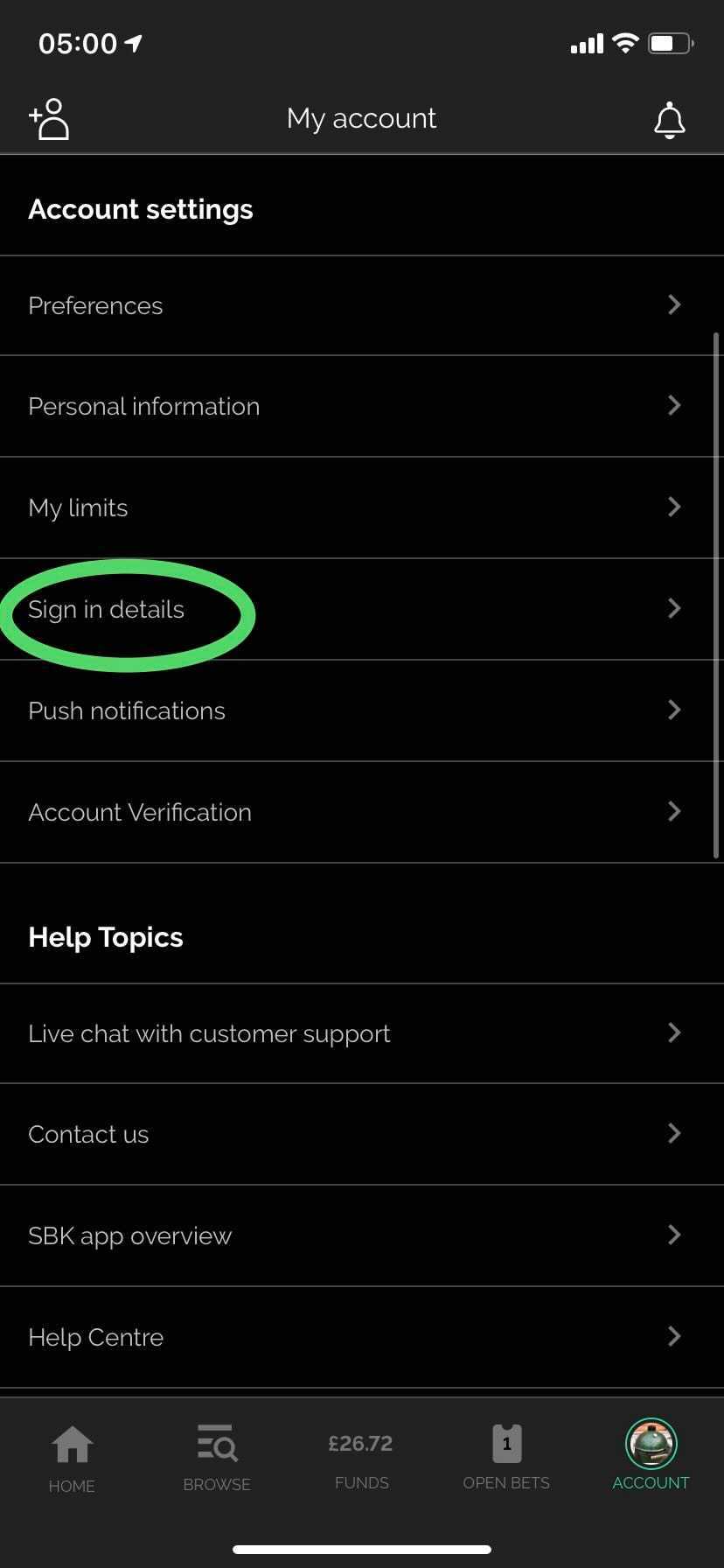
3. Click Change password.
4. Enter new password and click submit. Once updated, your new password takes effect immediately.
Note: Your password must contain a minimum of eight characters. It must also include at least one lowercase character, one uppercase character and one number.