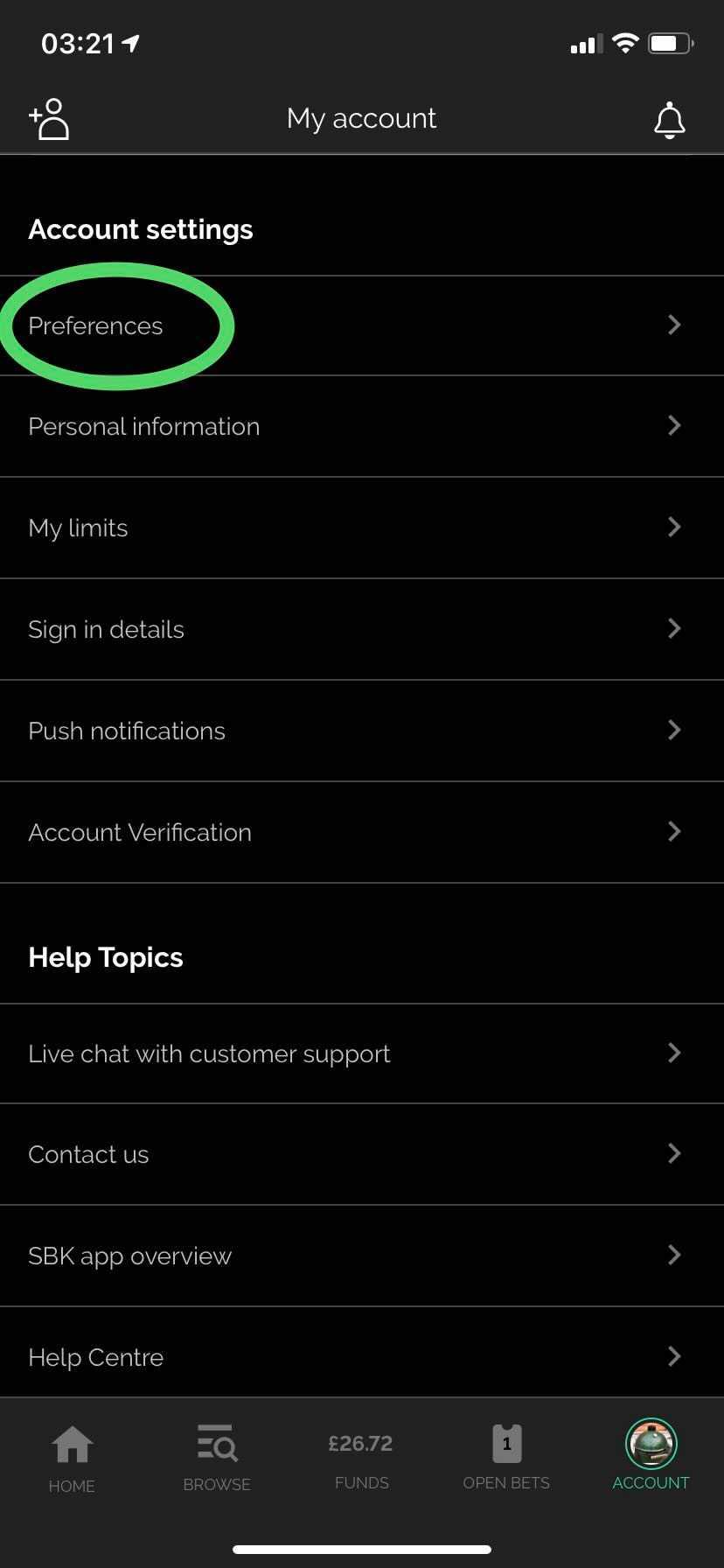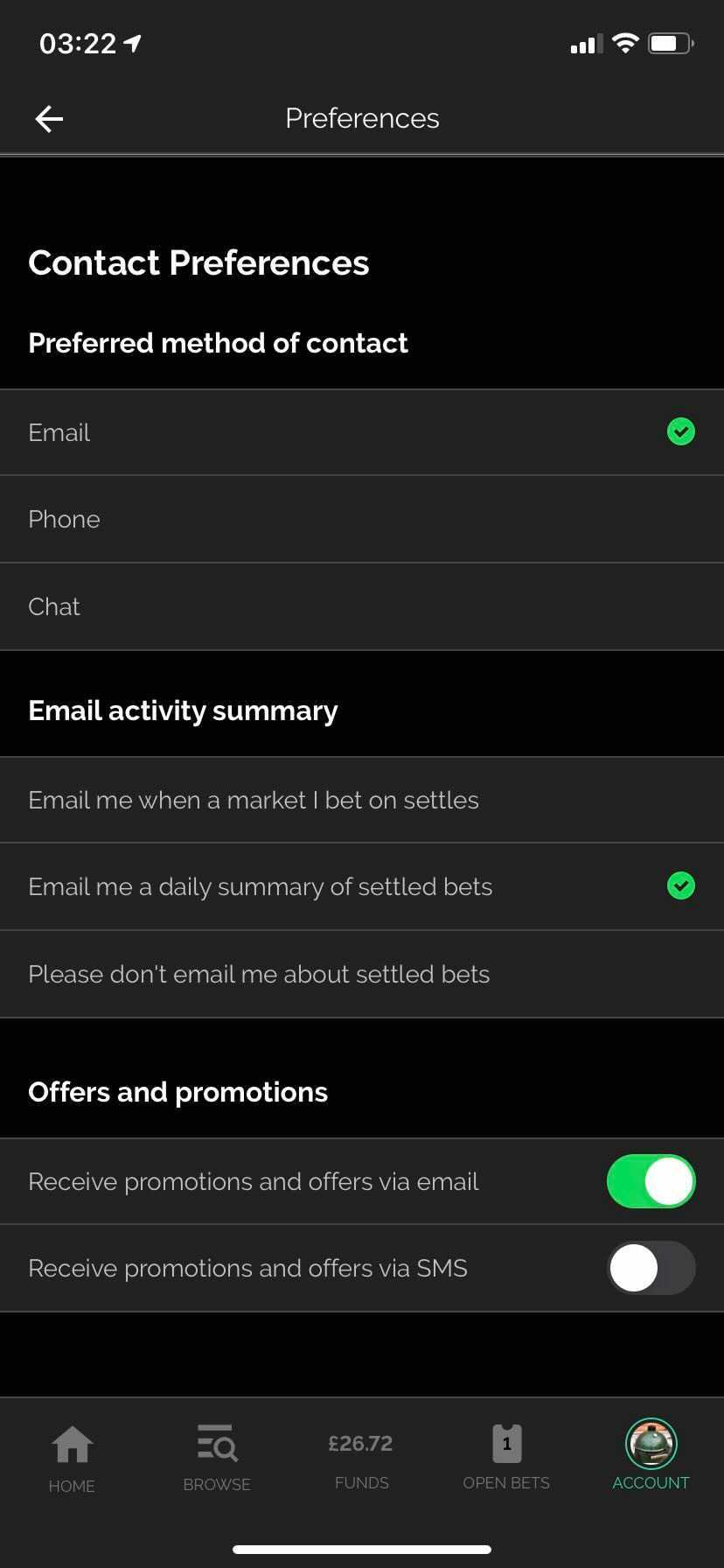SBK sends you updates of your betting via email.
You can find these settings by first clicking on the Account button on the bottom right and then the Preferences option as shown below. Then scroll down till you see the 'Email Activity Summary' subcategory and choose your preferred option.
You can can change the frequency based on the following three options:
- Every time a market you’ve bet on settles.
- A maximum of one email per day.
- Not receive any emails in relation to your bets.